
Highlights of WellyBox:
- Automatically collects invoices/receipts from email, WhatsApp, and other sources.
- Intelligently extracts data (date, amount, tax, supplier…) and stores it in an organized manner.
- Easily connects with accounting tools like QuickBooks, Google Drive, Dropbox.
- User-friendly interface, supports multiple languages, offers a trial without needing a credit card.
WellyBox has processed over 100 million documents and is trusted by more than 70,000 businesses.
Key Benefits:
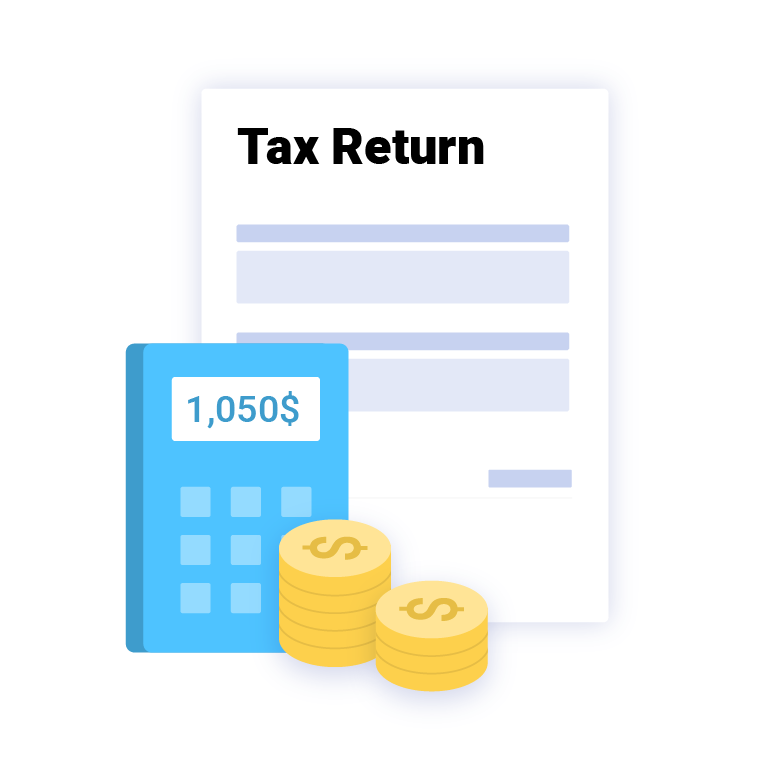

Points to Consider:
No tool is perfect. Here are some points that writers or potential users might consider:
- Extraction Accuracy
With invoices that have unclear images, special fonts, or unusual layouts, AI/OCR might make mistakes when extracting values, taxes, supplier names, etc. It’s important to manually check after the data is automatically entered. - Cost / Paid Plans
Although there is a free trial (no credit card required), for long-term use and access to more advanced features, you will need to pay. It’s important to evaluate whether the cost is worth the time saved. - Security & Privacy
When you send emails or invoice images, you are providing personal/business financial data to the system. It’s crucial to thoroughly check the security policies, encryption, data storage, and server locations to ensure safety. - Dependence on Connection & Automated Systems
If the email system fails or WellyBox encounters issues, the automatic collection might be interrupted. Users should still keep backups and separate copies.
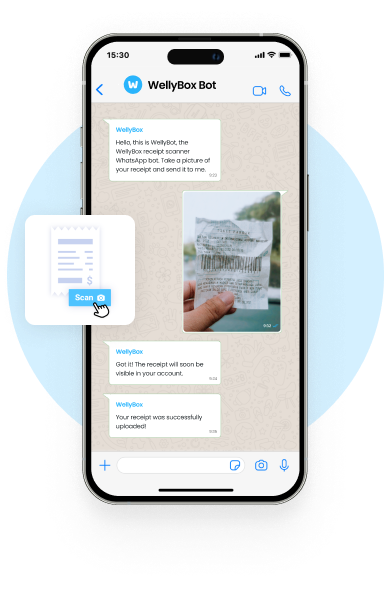
- When settling taxes, you can quickly export data (Excel) to send to accountants, reducing errors from manual data entry.
- If you have many clients, projects, or different expense sources, detailed categorization (tags, labels) in WellyBox is very beneficial.
Conclusion
WellyBox is a potential solution for individuals and small businesses looking to streamline paperwork management.
However, always double-check the data and keep backup options.
